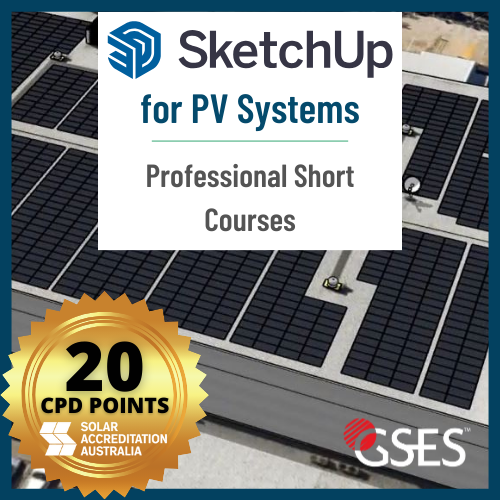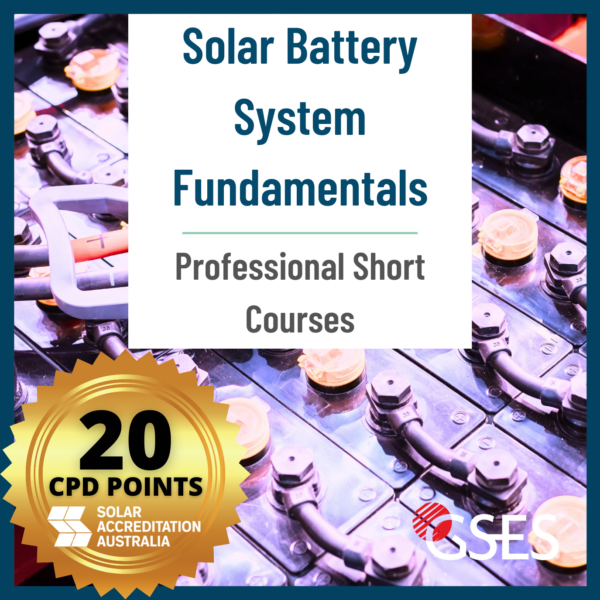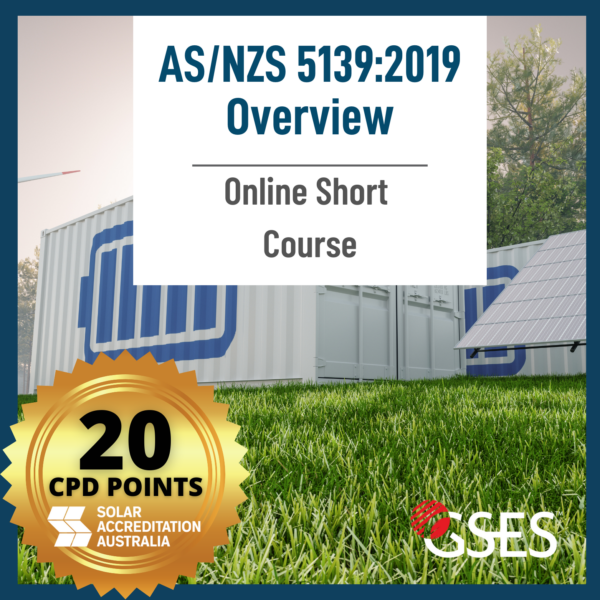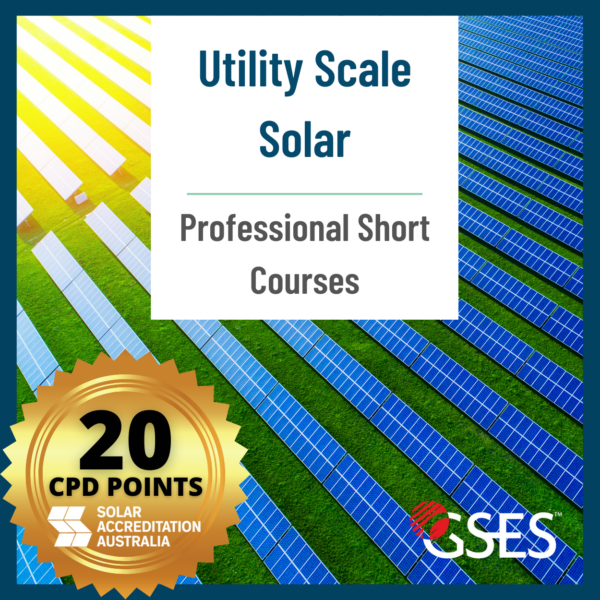SketchUp for Solar PV Systems
$185.00
Online Short Course – Start Today!
SketchUp for solar PV systems is a complete course for you to create professional 3D models and 2D drawings in one day!
SketchUp by Trimble is arguably the most widely used computer aided design software in the world today. It’s offered in free and paid versions, and allows users to draw and design in 3D.
This course provides step-by-step video instruction for drafting a commercial solar PV system in SketchUp. View the project you will complete in the video below:
You will learn to:
- Use Nearmap, Google maps and Sketchup’s inbuilt location function.
- Use Sketchup tools to create a realistic view of existing buildings including all features of the roof.
- Correctly place PV modules on the roof.
- Perform Shading analysis to optimise your system design.
- Create AC and DC SLDs to include in your reports.
- Create professional site plans and string layouts.
- Use the flyover video tool to impress your clients.
- Export your SketchUp data to use in AutoCAD and PVsyst.
You will also have a quiz at the end of each chapter to assess your knowledge.
Is this course for you?
This course is ideal for students with prior solar design knowledge moving beyond residential solar designs. This course won’t teach you how to design solar PV systems.
This course uses SketchUp Pro which can be downloaded for a free 30 day trial or purchased here. It is possible to complete this course without a SketchUp licence. However, we highly recommend that students have access to the SketchUp Pro or Studio full licence or trial version.
Endorsed by SketchUp on LinkedIn:
This course is eligible for 20 core CPD points with the Solar Accreditation Australia (SAA), valid until 30 July 2026, and 6 hours professional development with Engineers Australia.
Prerequisites
Prior solar design knowledge is highly recommended.
Course Outline
Part 1: Introduction to SketchUp 3D
- Introduction to SketchUp working space and tools
- Importing the site image from Google Maps and Nearmap (for Australia)
- Creating a 3D model of the building using the imported image
- Drawing roof edges, ridges and obstacles
Part 2: Module Placement and Shading Analysis
- Place solar panels on the roof, considering the roof materials and structure
- Using the shading tool to complete the array configuration
- Create an inverter station elevation
- Add aesthetic details to your model such as people and trees
- Create scenes and animations of your model
Part 3: LayOut System Documentation
- Learn how to use templates and create your own page template
- Use Microsoft Excel (or other spreadsheet programs) for calculations to add to the documentation
- Create site plans, DC Single Line Diagrams and AC SLD’s as part of the system documentation.
- Export 2D and 3D designs into a professional package.
Training Outcome
Students that complete the course successfully will receive a certificate of completion.
This course is eligible for 30 core CPD points with the Solar Accreditation Australia (SAA), valid until 30 July 2024, and 6 hours professional development with Engineers Australia.
Materials and Equipment
A computer with internet access is required. Dual monitors are recommended.
Delivery Method and Duration
This course is estimated to take 6 hours to complete. The course is self-paced and has an access duration of 1 year, so you can refer back to it after finishing. The delivery is done online through videos and quizzes.
Cancellation and Refunds
A full refund is available within 14 days of purchase, on the condition that the student/s have not yet logged into the student portal. Due to the online nature of the course, no refunds are possible once the course has been accessed on the student portal.